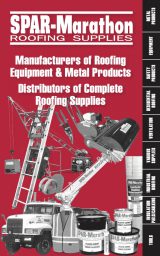SPAR-Marathon Manuals / Instructions Downloads
SPAR-Marathon Equipment
Menu
How to Use
SPAR-Marathon’s manuals and instructions are available in Portable Document Format (PDF). We recommend using the free Adobe Reader software to view our PDF manuals and instructions.
Click the button to go to Adobe’s website (a new Window/Tab will open in your browser and you will be taken to the download page for Adobe Reader.
Click the download button on that page to download the installer. Double click to launch the installer from your Downloads folder and install Adobe Reader. You can now view the PDF documents.
Contact your IT support person if you have problems installing the software.